It wasn't hard at all to create a sorta/kinda mashup on Flickr. Just for the fun of it, using images on the public catalog, I uploaded cover art for ten travel books in the library collection into my Flickr photostream. I then plunked those images onto Flickr's world map as appropriately as I could. The next step was to bring my map here.
Three cheers for widgetbox again (and of course for Google, which brought me to widgetbox, using "import flickr photos into a map on blogger" as a search. )The widget I used was
http://www.widgetbox.com/widget/mapsack-flickr-map [and additionally, when I forgot my Flickr ID and how to find it: http://idgettr.com/. ] This tool asks you to enter the address of your photostream or group pool and it'll find the number for you.
Once I'd gotten the new map settled nicely at the bottom of my blog (see below), I discovered that, much to my dismay, with the new images in my photostream, my Thing 4 Keji slideshow sported travel book cover art instead of stunning Canadian park images.
I went in search of a new widget for the slide show, and found one; I'm not entirely happy with it -- it insists on "branding" and if I ask for medium size images instead of thumbnails, it cuts off my images at the right margin. At least at this point, I don't know how to change the format to make the right hand column wider -- I can change the column widths in the template (thanks to help from my HTML-savvy colleague, Carol Jackson), but doing that adversely affects the nice rounded corners of the template.
It seems like a lot of my difficulty might be solved if I knew how to write HTML; alas that is not one of my pitifully few languages. So, I compromised and went back to thumbnails; at least the images are not cropped at the right, the widget correctly selects all the images I want and none of the others, and the photo credits are properly displayed.
Subscribe to:
Post Comments (Atom)
+detail.jpg)
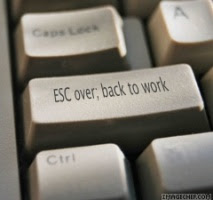
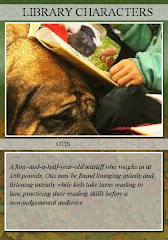

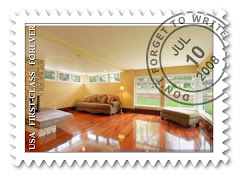




1 comment:
I like your map.
Post a Comment