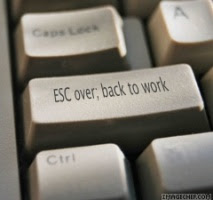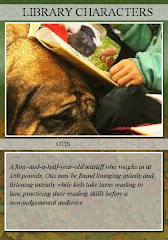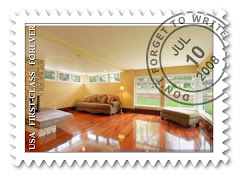Wednesday, June 25, 2008
Thing 5
Three cheers for widgetbox again (and of course for Google, which brought me to widgetbox, using "import flickr photos into a map on blogger" as a search. )The widget I used was
http://www.widgetbox.com/widget/mapsack-flickr-map [and additionally, when I forgot my Flickr ID and how to find it: http://idgettr.com/. ] This tool asks you to enter the address of your photostream or group pool and it'll find the number for you.
Once I'd gotten the new map settled nicely at the bottom of my blog (see below), I discovered that, much to my dismay, with the new images in my photostream, my Thing 4 Keji slideshow sported travel book cover art instead of stunning Canadian park images.
I went in search of a new widget for the slide show, and found one; I'm not entirely happy with it -- it insists on "branding" and if I ask for medium size images instead of thumbnails, it cuts off my images at the right margin. At least at this point, I don't know how to change the format to make the right hand column wider -- I can change the column widths in the template (thanks to help from my HTML-savvy colleague, Carol Jackson), but doing that adversely affects the nice rounded corners of the template.
It seems like a lot of my difficulty might be solved if I knew how to write HTML; alas that is not one of my pitifully few languages. So, I compromised and went back to thumbnails; at least the images are not cropped at the right, the widget correctly selects all the images I want and none of the others, and the photo credits are properly displayed.
Sunday, June 1, 2008
Thing 4
Whew!
Thing 4 finished -- sort of...
I ran into all sorts of roadblocks here. To begin with, while I grew up taking photos (literally--my first camera was a cereal-box-premium point-and-shoot that used 620 film and let its 6-year-old owner take pictures "just like daddy"), I have not yet entered the digital age. Without a store of images from which to draw, I could read all about Flickr ... and not gain the hands-on experience of uploading, creating sets, tagging, and all the concomitant activities.
I considered asking family, but then reconsidered. Pictures of the granddaughter? Too public. Pictures of the house remodelling project. Nope -- needed to leave that out of my life for at least a few hours each day.
Then I stumbled onto a website that had all the photos I wanted and rekindled fond memories of my childhood. My father's annual effort to escape New York City's rampant ragweed late August and early September drew us into Nova Scotia. A 500-mile drive, a bout of seasickness on the seemingly interminable ferry crossing between Bar Harbor and Yarmouth, a bounce along Provincial Route 8, then unpaved, and we arrived at our cabin for a magical month at the lake, at Arthur Merry's "MerryMaKedge" -- land that has since been incorporated into a Canadian National Park, Kejimkujik. The park has a Friends group, and the Friends have an annual photo contest.
I created a Flickr account and tried my hand at adding some of their wonderful photos it, keeping the images private until I asked for permission to use them publicly. I added notes with credits for the images, played with the editing features on Flickr, created a few sets for practice, and having done that, emailed the site webmaster, explaining this project and my desire to use the photos.
My next hurdle was creating a slideshow to use on my blog. Yes, there's a page element on Blogger that is supposed to let you add a slideshow; I tried that, and it worked -- but my original set included two images that weren't part of the Friends of Keji site, and I didn't have permission for those. I tried to delete the images from the set, but the slideshow still showed the images even after I had removed them from the set, and even from Flickr. Then, somewhere in the trial and error process, the slideshow element decided --independently and unexplainably-- to show about half of the images in my set, and omit the rest.
Frustrated, I went in search of another way to embed a Flickr slideshow into a Blogger blog. Google yielded a number of possibilities, and I worked my way down the list.
At http://blogger-templates.blogspot.com/2005/09/flash-slideshow.html I found a template that asked for a Flickr user ID or set ID and given that, purported to generate the HTML code that, if pasted into the blog, would create the slideshow. Even after I discovered where to find my Flickr ID, the code I generated was not accepted by Blogger, which kept finding HTML errors that I don't have the slightest idea how to repair.
I tried using the set ID # (which was my preference anyway--I didn't want to use all of the images I'd put on Flickr, just a set of them, as this seemed like the most probable of future scenarios). The set ID# didn't bring up any images at all.
Another template called pictobrowser at http://blogger-templates.blogspot.com/2007/05/pictobrowser-embed-flickr-slideshow.html wanted my Flickr user name (more user friendly, anyway), but the code it generated still didn't work.
Finally, I tried a widget I found at http://www.widgetbox.com/widget/flickr-slideshow-pricew. Lo and behold: slideshow -- that didn't fit into my sidebar. In order to resize the widget, I needed to sign up for a free widgetbox account. After that, it was trial and error to get the correct size in pixels. The slideshow displays only 14 of the 28 images in my set. I still can't get the display to show my credit captions correctly (the reduced size of my widget seems to be the culprit, and I still don't know how to limit my slideshow to a particular set on Flickr, but at this point, I'm going to move on.
Any suggestions, friends? I don't think I've got the tools to answer patron questions on this one.
+detail.jpg)